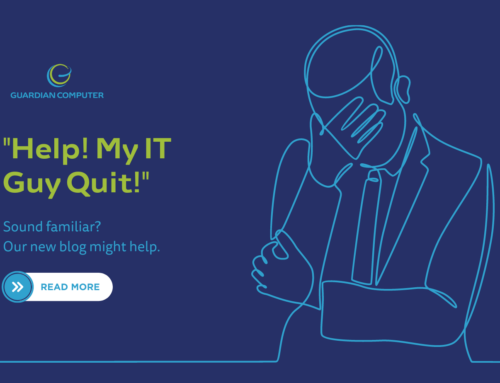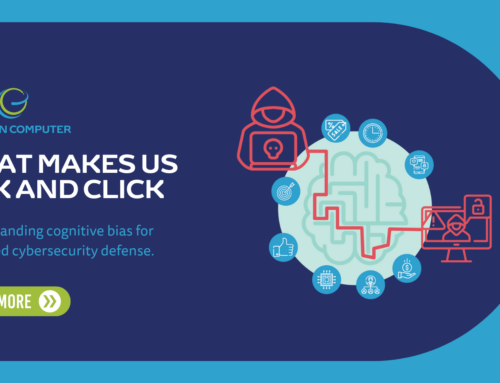Spilled water on your hard drive? Don’t despair just yet! If handled properly, information can often be recovered from a wet hard drive. Here are 7 steps to recover data from a water damaged hard drive:
- Tend to the water damaged hard drive immediately.
- Do not attempt to plug in the hard drive.
- Do not dry the hard drive with a hair dryer or in the sun.
- Leave the protective covering on the drive.
- Gently rinse with clean, cool water and seal it in a Ziploc bag.
- Do not let your brother-in-law touch it.
- Give the drive to a data recovery specialist.
Hard drive water damage is a common problem for both work and home computers. You could lose important information, waste valuable time, and even have to replace your hard drive. Take the time to learn about this issue and the steps to recover a water damaged hard drive, so you stand a better chance of successfully recovering your hard drive any time it gets wet.

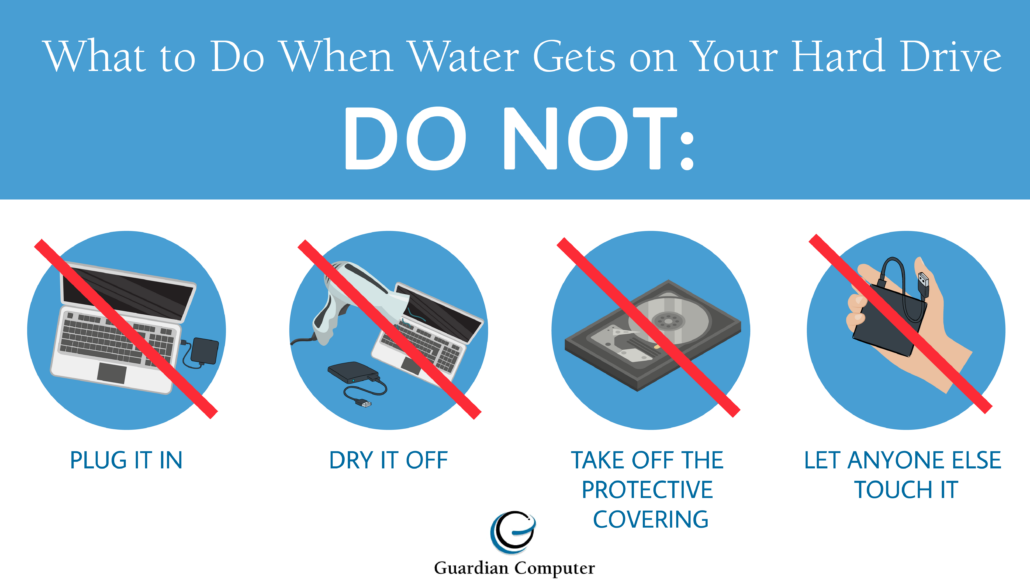
What Does a Hard Drive Do, Exactly?
Your hard drive is the device used to store and access data on your laptop or desktop. Not only does it keep the pictures, videos, music, files, and other information you save, but also the information required for your computer to run. For example, the files for your operating system and software programs are also kept on your hard drive, making it a critical part of your computer’s functionality.
Will Water Damage a Hard Drive?
The first question you’ll want to ask after a spill is “Will water damage my hard drive?” The answer depends on the circumstances of the incident and the actions you take.
A hard drive stores data magnetically in its platters. When a hard drive gets wet, the water could potentially cause a short circuit, especially if it dries on the platters.
But water alone will not destroy a hard drive or delete its data. While water can damage a hard drive’s electronics, the data itself is stored magnetically. It will remain there on the platters, which is why professionals can still recover information from a water damaged hard drive.
Depending on the circumstances, however, the data may become more difficult or perhaps impossible to retrieve. This is because the disks of hard drives have little, fine heads that read the information stored on the platters. When the water dries, it can leave a film or residue over the platters and heads, making it much harder to recover data as the platters begin to degrade over time.
It is for this reason that none of our 7 steps to recover data from a water damaged hard drive include attempting to dry the drive. It is actually best to keep the hard drive wet! We recommend placing it in a Ziploc bag until you can get it to a professional.
Follow These Steps to Recover Data from a Water Damaged Hard Drive
Learn more about each of our 7 steps to recover data from a water damaged hard drive below to maximize your chances of successful recovery.

1. Tend to the water damaged hard drive immediately.
Acting fast is critical to reducing the likelihood of hard drive water damage. A quick response is key to a quick recovery!
The first step you should take is to immediately remove the hard drive from water. The longer your hard drive is submerged in water, the more likely it is that the dry parts of the drive could become water damaged. If the hard drive is on, power it down right away as well.
2. Do not attempt to plug in the hard drive.
It may be tempting to try to test your hard drive to see if it still works. But plugging it in and turning it on could just make things worse.
Plugging in a water damaged hard drive could not only cause further damage to the drive, but also to your computer or other devices. If a water damaged hard drive is turned on, it might become impossible for experts to retrieve your data. The water on the platters could cause the heads of the disks to rip off, leaving you without the ability to read the information stored on the drive.
3. Do not dry the hard drive with a hair dryer or in the sun.
If water can damage a hard drive, then surely you should try to dry it off, right? Wrong!
What many people don’t realize is that the water on your hard drive’s platters and heads does much more damage if it is allowed to dry. If you dry out the water, it can leave behind residue that makes it more difficult or even impossible to recover your data.
Drying a water damaged hard drive with a hair dryer, the sun, or any method involving heat is particularly dangerous. Excessive heat can damage the drive further.
4. Leave the protective covering on the drive.
The protective covering is there for a reason. It protects your hard drive from airborne dust and particles that can stick to the platters.
Don’t try to take a peek to see if water has gotten inside. Removing the protective covering could expose your hard drive to dust and particles or allow water to reach more of the drive.
5. Gently rinse with clean, cool water and seal it in a Ziploc bag.
It may not be your first thought to rinse an already wet hard drive with more water. But if the water is contaminated with any particles, they could adhere to the drive if it starts to dry out.
Gently rinse your hard drive with clean, cool water. Then store it in a Ziploc bag or other sealed container to ensure that it won’t dry. Your first impulse is probably to dry the hard drive, but it is actually best to leave it wet, as a film may form once the water dries that makes data recovery even more difficult.
6. Do not let your brother-in-law touch it.
The thought of hard drive water damage can easily send you into a panic. What will happen to your data? How much will it cost to fix this? Will you end up having to buy a new hard drive?
You might be tempted to try to fix it yourself, either to save money or to get it done faster. Maybe you have a friend, coworker, or brother-in-law who’s handy with computers. Couldn’t they fix it for you?
Unless you have professional training, experience, and equipment for dealing with water damaged hard drives, you risk causing more harm than good. If you make the problem worse, it could take more time, cost more money, and even render your data unretrievable. It’s best to take your hard drive straight to an expert!
7. Give the drive to a data recovery specialist.

Not every IT professional is capable of handling data recovery, and not every computer repair store has the state-of-the-art equipment or clean room that will give you the best results. We recommend bringing a water damaged hard drive to a data recovery specialist.
How can you find such a specialist? To start, Business.com names Datarecovery.com as the best service for hard drive recovery in 2020. Datarecovery.com offers hard drive recovery for both internal and external hard drives. You can mail your hard drive or visit one of their locations in Edwardsville, IL; Pleasanton, CA; Phoenix, AZ; or Toronto, ON Canada.
Otherwise, search for data recovery firms in your area or ones that will take your hard drive by mail. Consider the following tips to help narrow your search:
- Look for data recovery firms that have a cleanroom where they can safely review and repair your hard drive.
- See if you can get a price estimate and if it fits within your budget.
- Check how quickly they work and, if needed, whether they offer rush services.
- Find out how the extracted data will be delivered to you and if their methods fit your needs.
- Review their cybersecurity certifications and protocols.
If possible, get your hard drive to an expert within 24 hours. This can reduce the risk of your platters degrading. If you are unable to find a suitable option locally, you can mail your hard drive overnight to a specialist instead.
Protect Yourself from Hard Drive Water Damage
Dealing with hard drive water damage is a nuisance at best and a nightmare at worst. Even if you are careful never to eat or drink around your computer, there’s always a chance you’ll get caught in the rain with your laptop or your home will flood. There’s no guaranteed way to avoid ever damaging your hard drive, but you can still protect yourself from data loss.
Regularly backing up your data is an excellent habit, both at home and at work. You can back up your data physically, such as on an external hard drive, or digitally in the cloud.
Don’t wait until it’s too late! Before another accident happens, find a data backup method that works for you and start a routine for backing up your data. Your future self will thank you!